
among us

Big Tower Tiny Square
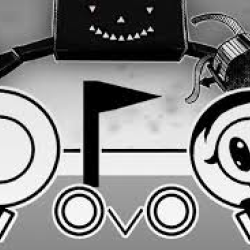
OvO

Retro Bowl

Drive Mad

STICKMAN HOOK

Paper.io

Minecraft classic

Bitlife

Amazing Rope Police

1v1 LOL

Baldis Basics

Basketball Stars
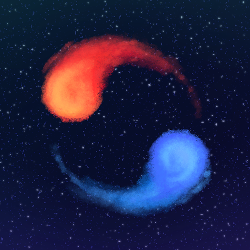
A DANCE OF FIRE AND ICE

Basket Random

MADALIN STUNT CARS 3
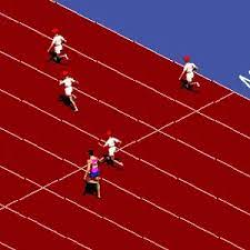
Sprinter

Time Shooter 3

Pizza Tower

Soccer Random

Snow Rider 3D

Rooftop Snippers

Burrito Bison

Flappy Bird

Doge Miner

Happy Wheels
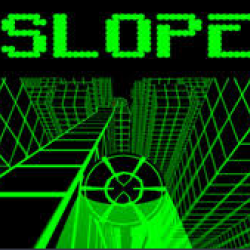
Slope

Drift Boss
How To Play This Game:
Arrows + mouse + SPACE to play.
Short description of the game from our Editors:
Minecraft Classic Unblocked and Classroom 15x: A Nostalgic Gaming Experience Gaming has evolved significantly over the past decade, but some classic games have remained a favorite among fans worldwide. Minecraft Classic Unblocked is one such game that has maintained its charm, offering players a simple yet engaging experience reminiscent of the early days of sandbox gaming. If you're looking to enjoy Minecraft Classic Unblocked in Classroom 15x, then you're in for a treat! This article will cover everything you need to know about this legendary version of Minecraft, how to play it, and why it's popular among students. What Is Minecraft Classic Unblocked? Before we dive into the Classroom 15x connection, let's first understand what Minecraft Classic Unblocked is. Minecraft Classic is the original version of the game, released by Mojang in 2009. It provides a stripped-down experience with only 32 available blocks, a creative mode, and a simple multiplayer option. The graphics are blocky and nostalgic, taking players back to the early days of Minecraft's development. The "unblocked" version of Minecraft Classic refers to the game being accessible even on restricted networks, such as school or workplace environments. Many educational institutions block gaming websites, preventing students from playing their favorite games during breaks. However, Minecraft Classic Unblocked is often hosted on various gaming portals, allowing players to access and enjoy the game from virtually anywhere. The Appeal of Minecraft Classic Unblocked Many students prefer Minecraft Classic Unblocked over the modern versions of the game for several reasons: 1. Simplicity and Nostalgia Unlike modern versions of Minecraft, which come with complex mechanics, detailed graphics, and numerous updates, Minecraft Classic is incredibly simple. Players only need to place and break blocks, offering a pure sandbox experience. This simplicity makes it perfect for quick gaming sessions in Classroom 15x or during school breaks. 2. No Download Required A major advantage of Minecraft Classic Unblocked is that it is a browser-based game. Players don't need to download any files or install additional software, making it convenient for students using school computers. 3. Multiplayer Mode Even though Minecraft Classic is a stripped-down version, it still supports multiplayer. Players can invite their friends to join their worlds via a simple link, making it an excellent way to collaborate and build together in a school setting like Classroom 15x. 4. Educational Benefits Many teachers and educators recognize the educational potential of Minecraft Classic Unblocked. It helps students develop problem-solving skills, creativity, teamwork, and even basic coding principles. Schools have increasingly integrated Minecraft into their curriculum for learning activities. Classroom 15x: A Hub for Minecraft Classic Unblocked Now that we understand the importance of Minecraft Classic Unblocked, let’s talk about Classroom 15x and why it has become a popular term associated with this game. What Is Classroom 15x? Classroom 15x is often used to refer to a gaming-friendly school environment where students find ways to access unblocked games, including Minecraft Classic. It represents a digital space or a specific classroom setting where students come together to enjoy browser-based games during free time or breaks. In some cases, Classroom 15x is a term used by students to describe a specific classroom or computer lab where they can play games without strict internet restrictions. Many school networks block gaming sites, but students in Classroom 15x have found ways to bypass these restrictions to access their favorite games. Why Is Minecraft Classic Unblocked Popular in Classroom 15x? There are a few reasons why students prefer playing Minecraft Classic Unblocked in Classroom 15x: School Computers Can Run It – Unlike modern Minecraft versions, which require installation and high system resources, Minecraft Classic runs on almost any school computer. Teamwork and Collaboration – Since Minecraft Classic Unblocked supports multiplayer, students in Classroom 15x can collaborate on building projects, making the game even more fun. Bypassing School Restrictions – Many students search for ways to access Minecraft Classic Unblocked through proxy sites or VPNs, allowing them to play the game even in restricted environments. How to Play Minecraft Classic Unblocked in Classroom 15x If you're a student looking to play Minecraft Classic Unblocked in Classroom 15x, here’s a simple step-by-step guide to get started: Step 1: Find a Working Unblocked Website Many gaming websites host Minecraft Classic Unblocked. Search for terms like: "Play Minecraft Classic Unblocked Online" "Minecraft Classic Browser Version" "Unblocked Minecraft Games for School" Some common websites where you can find the game include: Classic.minecraft.net (Official Mojang site) Unblocked gaming portals (Various third-party sites) Step 2: Launch the Game Once you’ve found a working website, follow these steps: Click on the "Start a new game" button. A world will generate automatically. If playing multiplayer, share the link with friends to join your game. Step 3: Play and Have Fun! Now, you can start building and exploring in Minecraft Classic Unblocked right from your browser. If you’re in Classroom 15x, make sure to keep the volume low and avoid drawing attention to avoid getting blocked!
Comments( 0 )
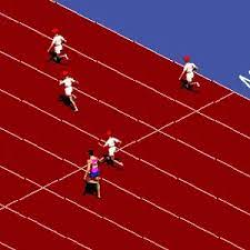
Sprinter

Bitlife

1v1 LOL

Drive Mad

among us

Time Shooter 3
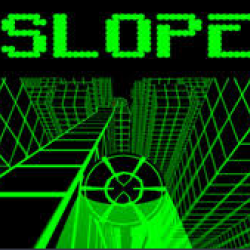
Slope

Snow Rider 3D

Amazing Rope Police

STICKMAN HOOK

MADALIN STUNT CARS 3

Paper.io

Big Tower Tiny Square

Happy Wheels

Subway Surfers New York

Retro Bowl

Yohoho

Cookie Clicker

Minecraft classic
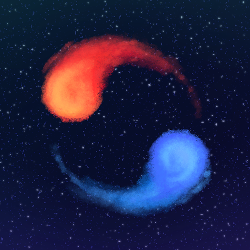
A DANCE OF FIRE AND ICE

Gunspin

Basketball Stars

Basket Random

Geo Dash

FNAF

Baldis Basics

Moto X3M Winter
